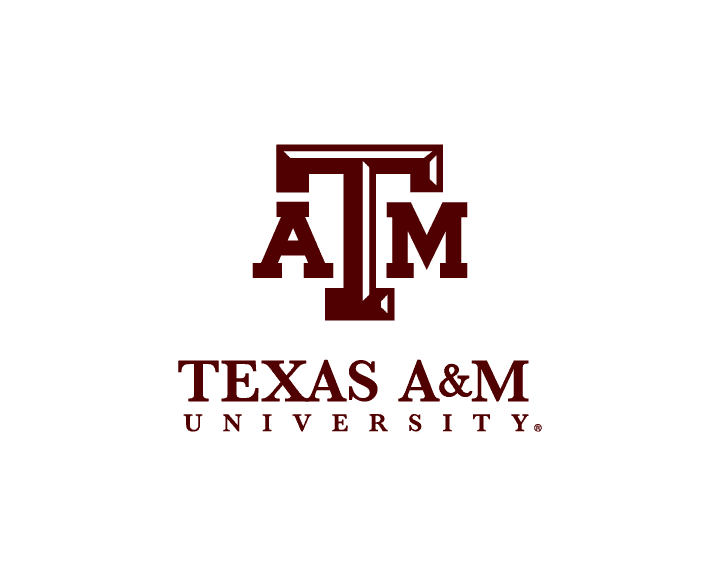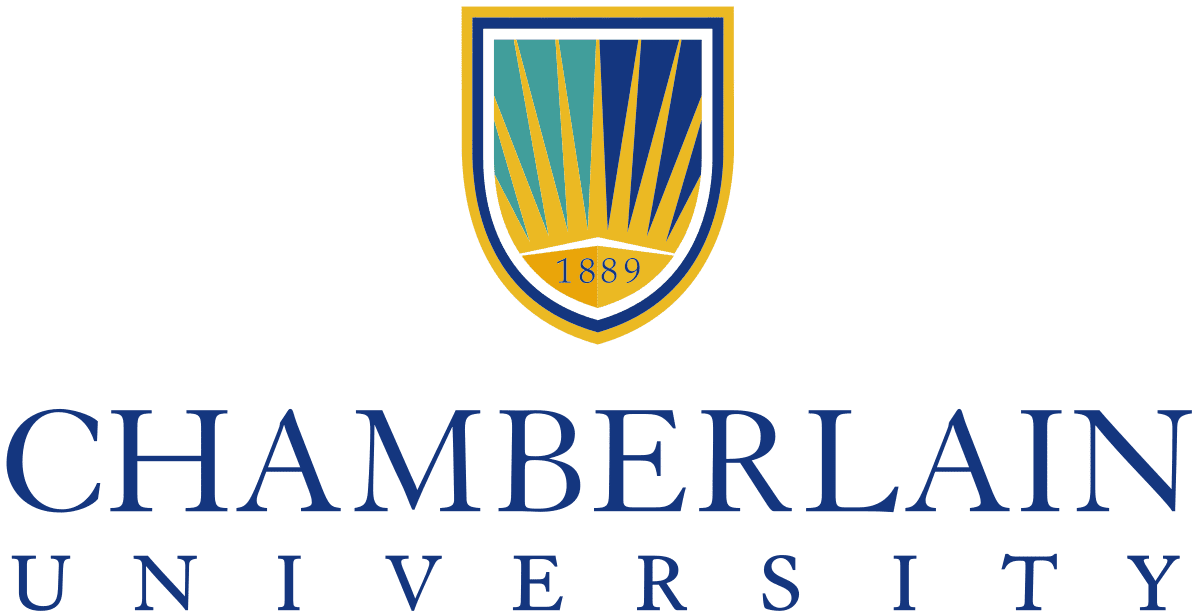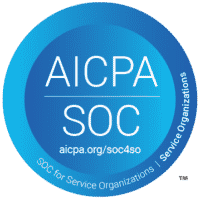Waarom
Combineer het beste van beide platformen
Voor cursusevaluaties en onderzoeksenquêtes kun je de respons verhogen en gebruikmaken van LMS-gegevens (bv. cursusnamen, namen van docenten, student-ID’s) om zo de gegevensanalyse makkelijker te maken. Als u een individuele docent bent die Qualtrics gebruikt, kunt u uw onderzoeksenquêtes via het LMS verspreiden of gebruikmaken van (on)beoordeelde onderwijs- en leerenquêtes.
Nu Canvas LMS overgaat van Classic- naar New Quizzes, kunt u Qualtrics LTI by Drieam gebruiken om de optie te behouden om (on)beoordeelde enquêtes in je cursussen te gebruiken.
Wat
Breid uw LMS uit met krachtige enquêtes.
Qualtrics LTI van Drieam is een plug-in (LTI app) voor je LMS. Met Qualtrics LTI kunnen onderzoekers, afdelingsbeheerders en docenten hun Qualtrics enquêtes in het LMS integreren.
Alles vindt plaats binnen de vertrouwde omgeving die uw LMS biedt, zodat gebruikers profiteren van een visuele integratie en een naadloze functionele verbinding.
Waarmee onderscheidt Qualtrics LTI zich?

Ervaringen