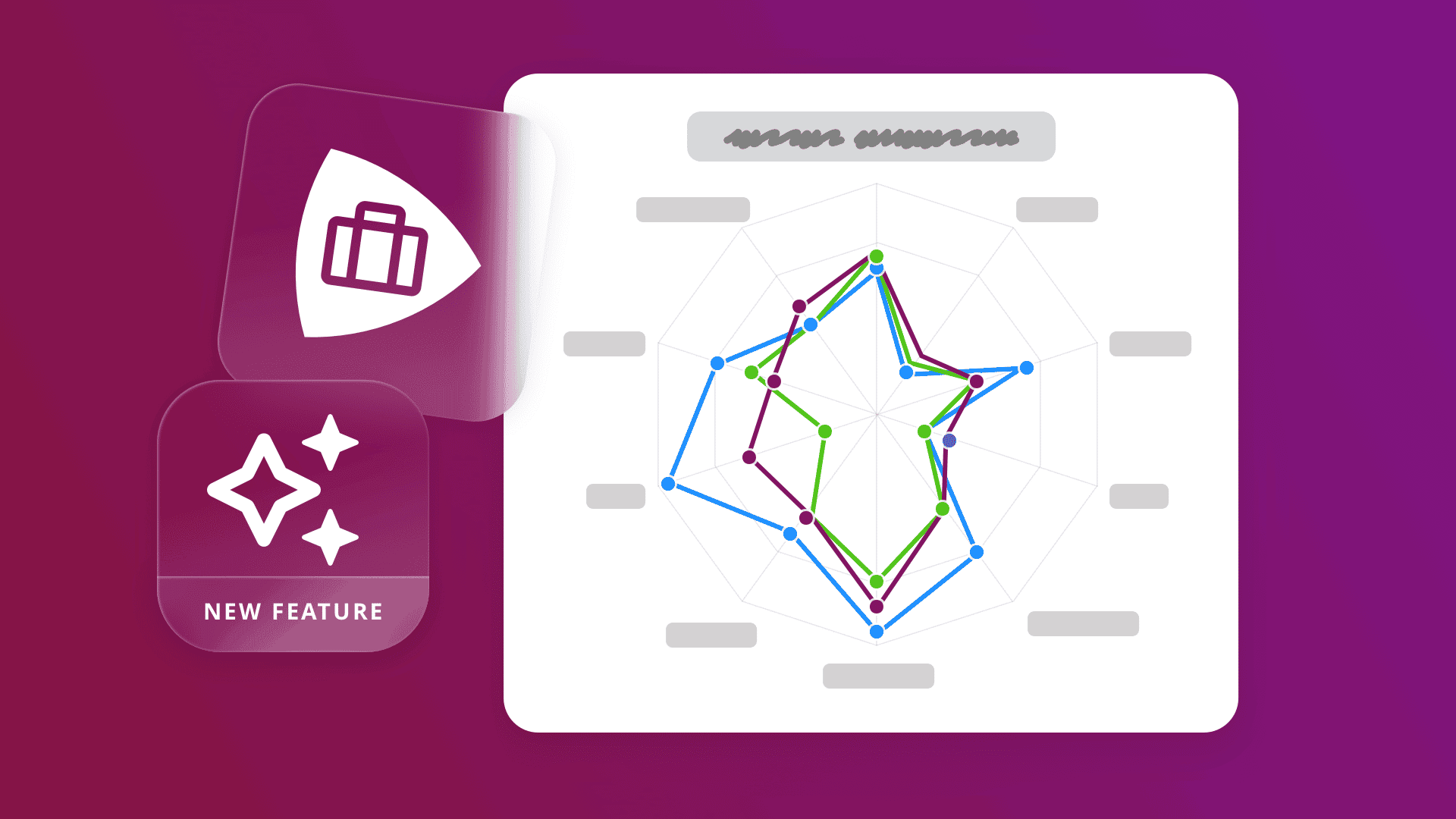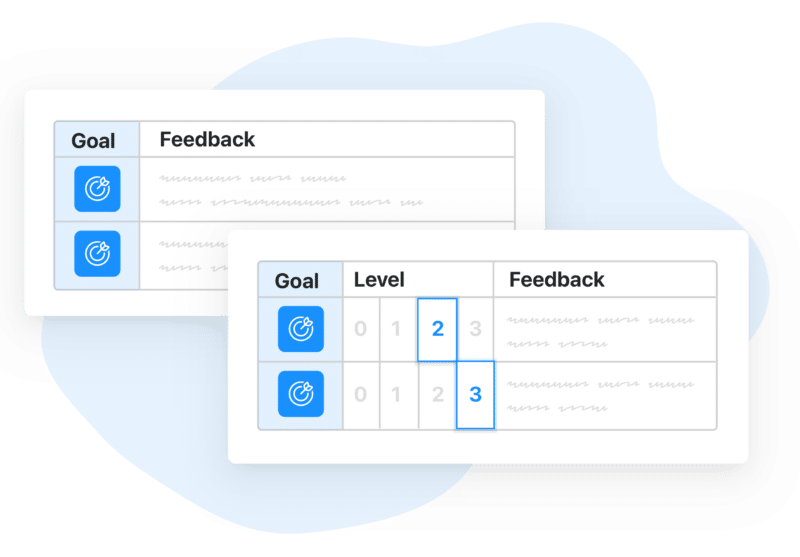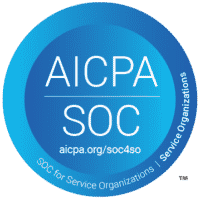We are excited to announce a new set of features to gather (and show!) progress insights in Portflow. Now, the student can keep track of their progress by inviting others to review and value their progress towards goal mastery. This first step towards information-rich dashboards opens doors for adding quantitative data and generate 360°-feedback insights at the glance of an eye.
What are progress reviews?
Progress reviews are a kind of intermediate valuations of a student’s progress. A student can ask anyone with access to their portfolio to valuate their progress towards a selection of goals. The student can decide between a level based review (including a rubric to score each goal) or a comment based review (with narrative feedback only). It is also possible to include a self-review, to see how their own progress valuations compare to those of their chosen reviewers. With progress reviews, students are enabled to gain quantitative insights into their progress. Moreover, it adds enriched support for programmatic assessment with Portflow.
Progress reviews are key to valuating student development
Progress review in action
The student can start a progress review request at any time. All chosen reviewers receive an invitation to start a review. Once started, the reviewer (e.g., coach, internship supervisor) will enter the new ‘Review mode’ where one can scroll through the student’s portfolio whilst filling in a rubric based on the goals the student included in the progress review request.
After the reviewer submits the review, the student can check the results. For each progress review, the student can read all given feedback and see the valuation scores per goal (e.g., five coaches score the progress for goal ‘Concepting’ at an average of 72% out of 100%). Moreover, the new radar chart summarizes the valuations on all goals.
How does it relate to other ways of providing feedback in Portflow?
With the addition of progress review, there are now plenty of options to gather (or provide) feedback and insights. In the infographic below, we have summarized all options – including examples – to illustrate how to make the most out of feedback in Portflow.
Just a starting point of a new plethora of possibilities
For now, progress reviews support one scoring based rubric with the levels: 0, 1, 2 and 3. These levels are left ambiguous intentionally, so your organization can decide and document itself what the meaning behind these levels should be. In the near future, we’ll work on supporting different rubric types and features to create rubric templates.