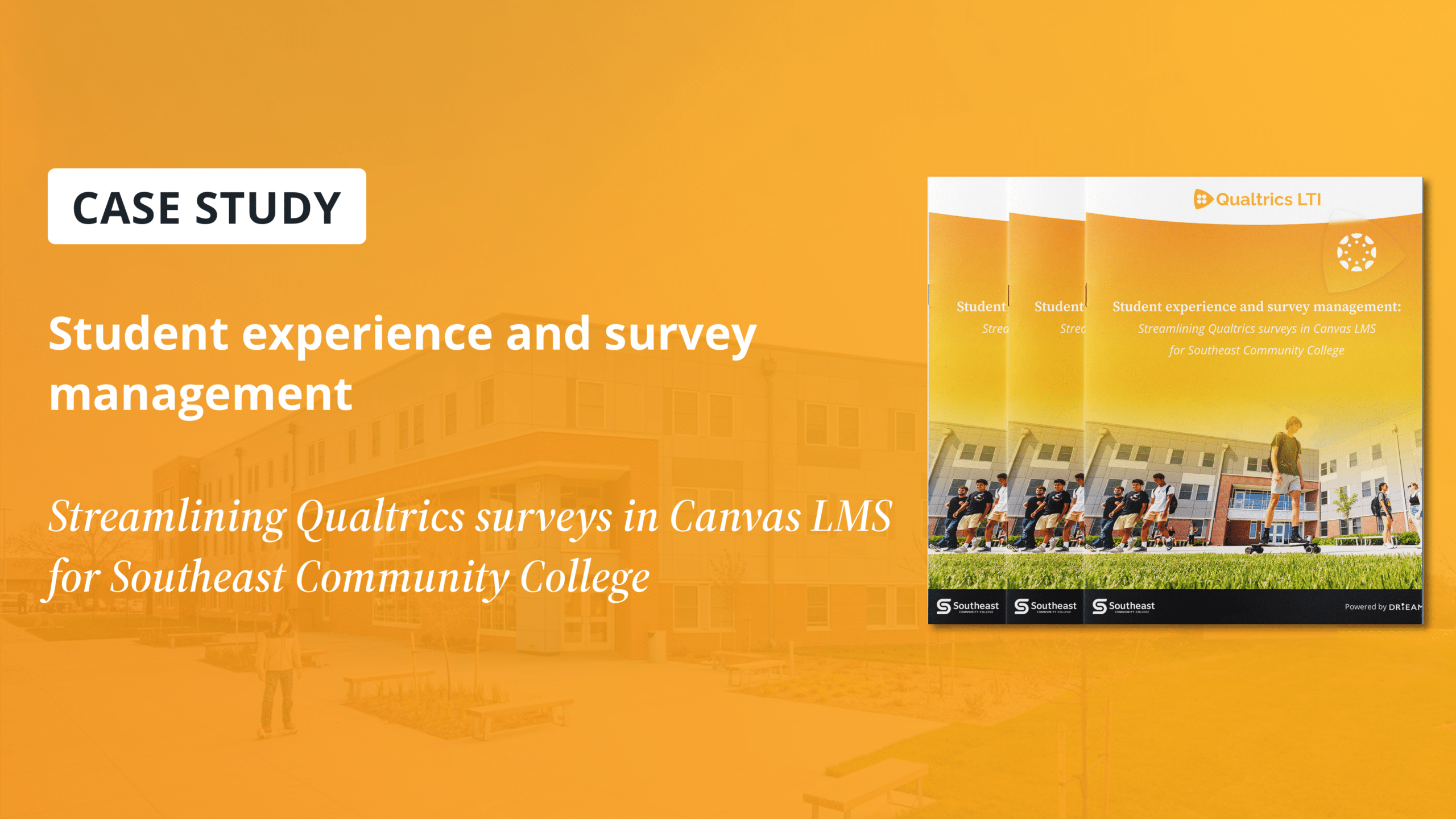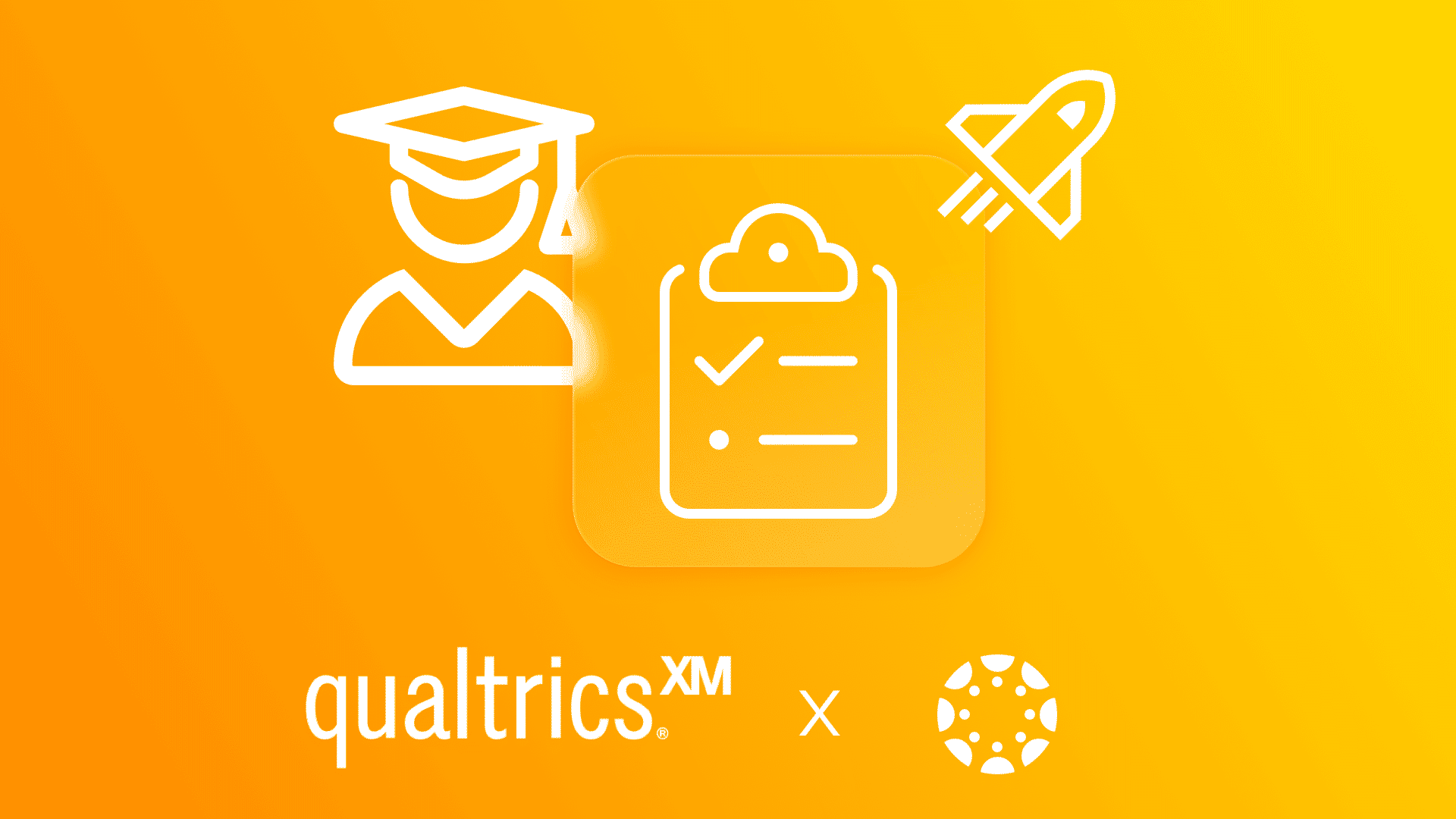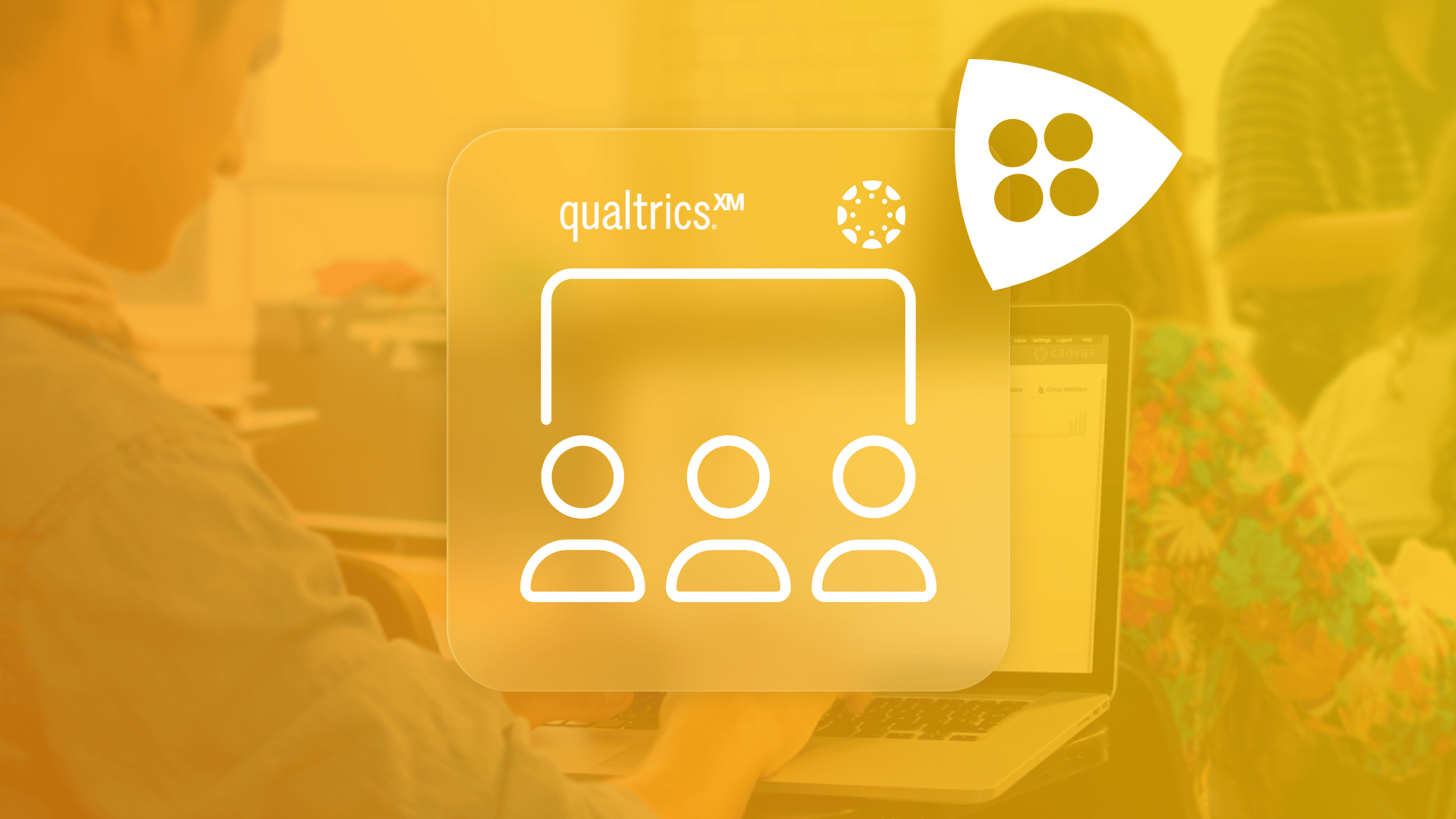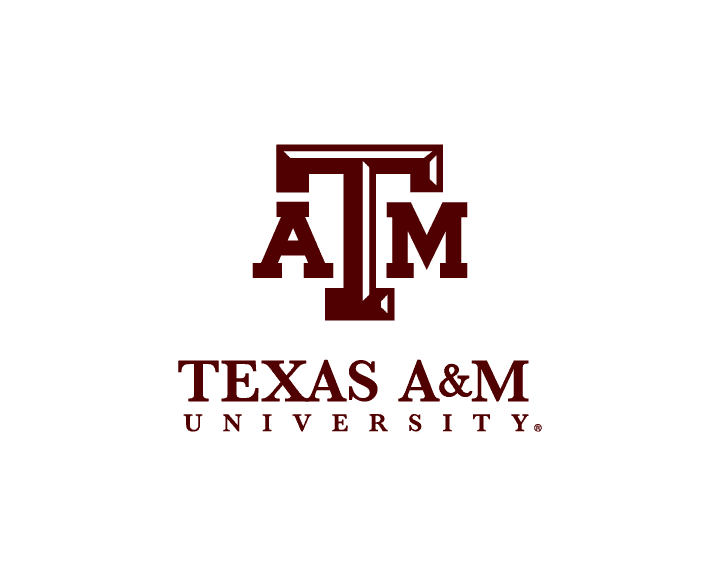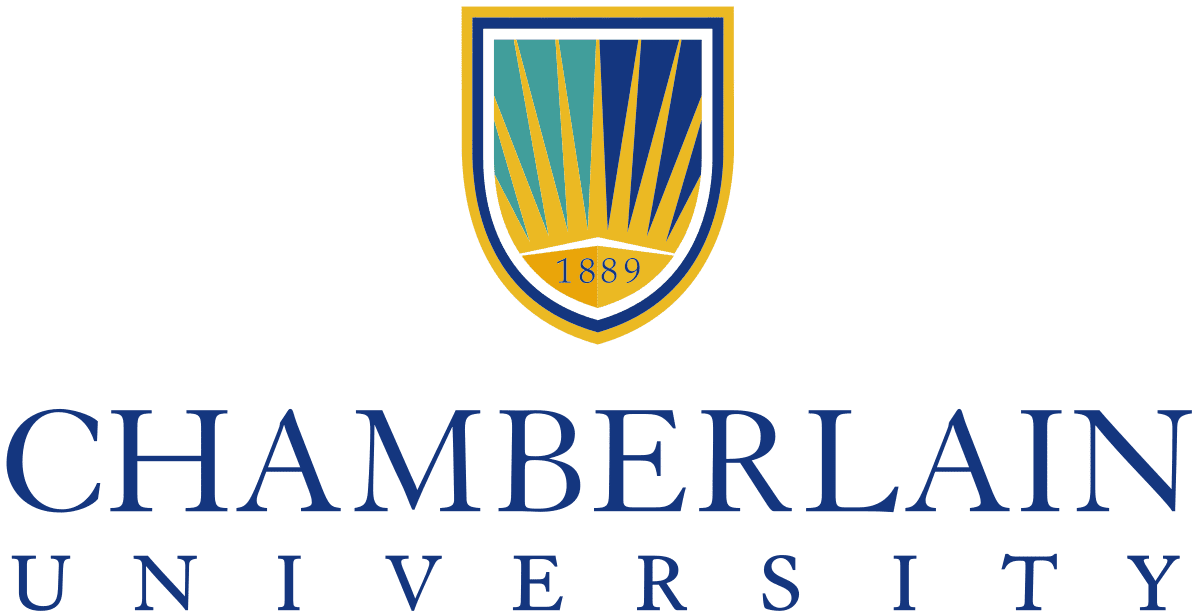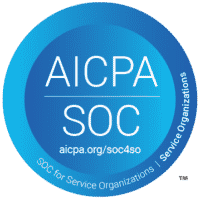Leverage Canvas LMS data in your Qualtrics course evaluations & surveys
Students are an important source of information for any institutional research department. Unfortunately, students are often busy and difficult to reach which means the potential for student feedback is underutilized.
Capitalize on Qualtrics and Canvas to increase student response rates & collect quality data in course evaluations.
WHY
Boost student response rates
Universities often miss the opportunity to effectively utilize Qualtrics and Canvas leading to decreased student response rates and poor student experience. Remove friction in student experience when taking Qualtrics surveys by streamlining them in Canvas.
HOW
Leverage Canvas LMS data for improved data analysis
Custom data fields in Qualtrics surveys can be used to embed data that already exists in Canvas. Using Canvas data with Qualtrics course evaluations means you can collect data without having to add it yourself or ask students to select from drop-down menu’s or fill data in manually. Such automation improves the quality of your data for report and analysis purposes and as a result also paints a complete and accurate picture of the student experience.
Qualtrics LTI
Insights
Streamlining Qualtrics surveys in Canvas LMS for Southeast Community College
Learn how Southeast Community College streamlined Qualtrics surveys in ...
Boosting response rates of Qualtrics course evaluations in Canvas
Assessing educational outcomes is becoming increasingly important for universities, ...
Become a data-driven institution by leveraging Canvas and Qualtrics
The higher education landscape is extremely competitive and data ...
Experiences