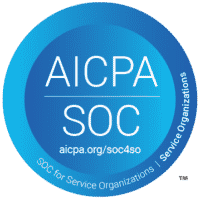Eduframe FEATURE TOUR
Explore Eduframe’s core features
Empower your CE unit to increase enrollment with modern learning experiences that learners love. Streamline administrative tasks as your business scales, enabling staff to focus on improving education, all within your existing EdTech application landscape.
compete for sustainable enrollment numbers
Attract non-traditional learners



Learner expectations are rising
Offer a modern learner experience



scaling leads to increased administrative burden
Save time of staff



dealing with an existing application landscape
Fit Eduframe into the core of your tech stack



IMPACT WE’RE making
What do our customers say?

“It was a very well-managed and well-organized transition, I appreciated the hand-holding and the guided tours. Throughout the transition process we had a great working relationship with our Eduframe customer success manager who was helping us think through all the different possibilities and ways to manage everything efficiently.”
Michael Trest, Dean of Online Workforce College, Jones College

“At the University of St Andrews we were looking for a system which would integrate with our LMS and offer us the opportunity to handle the user administration of non-matriculated learners easily. We opted for Eduframe, as it streamlines the admissions and payment processes, providing a quick and simple user experience from first visiting our website through to payment and starting a course”
Sarah Franke, Head of Digital Strategic Initiatives, University of St Andrews
Eduframe resources