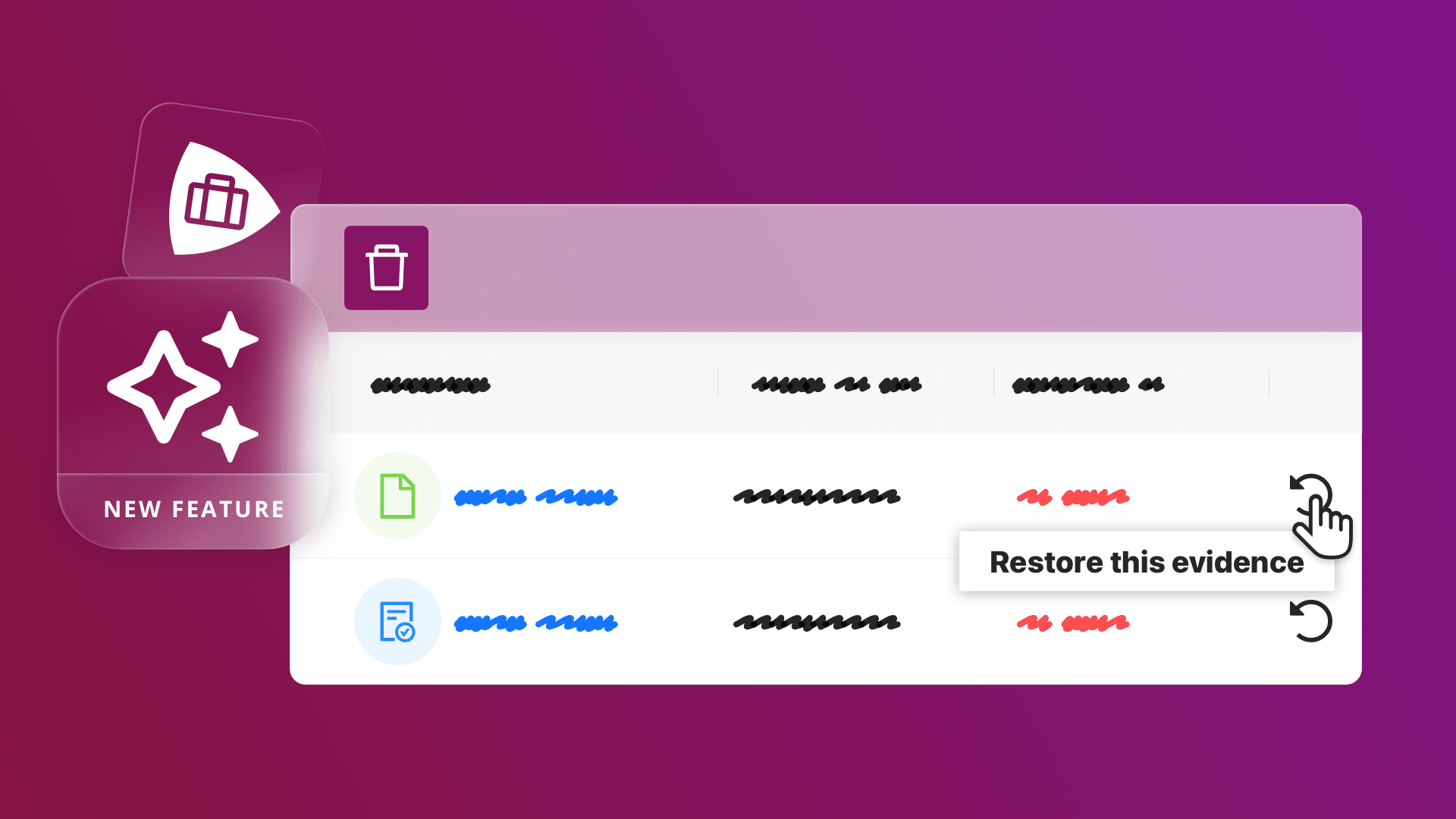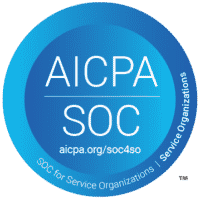We have a new feature to announce! When something important is thrown away by mistake, the portfolio owner can now breathe a sigh of relief knowing that they can restore it from the trash bin.
Portflow trash bin
This trash bin feature is important because it provides a safety net for students who may have accidentally deleted (important) evidence. Instead of permanently deleting items, evidence and evidence versions are automatically moved to the trash bin. This feature allows the student to recover deleted evidence and evidence versions within 90 days. After 90 days, the items will be permanently deleted.
A ‘restored’ piece of evidence contains all related feedback and its versions. When an evidence version is restored, only the evidence files related to that version and version-related feedback is restored.
Using the trash bin
Students can access the trash bin via their avatar picture in the main Portflow navigation. A new window will open consisting of two tabs; one to restore entire pieces of evidence and another to restore evidence versions.
The student can always see for how many days the deleted item remains in the trash bin and when the item was deleted. By clicking on the restore icon, the evidence (or evidence version) will be put back in the same place in the portfolio as where it was originally deleted.
Future steps
For now, students can only restore deleted evidence and evidence versions. In the future, this will be extended with the functionality of restoring goals and collections.