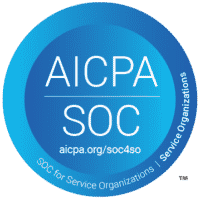FeedPulse activates students with an easy 4-step-process
The main process of working with FeedPulse can be divided into four steps:
Create a checkpoint and give or get feedback
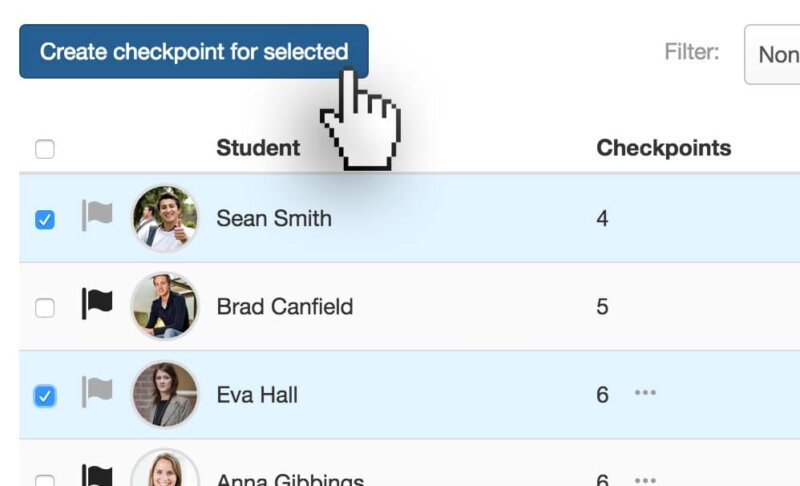
Create a checkpoint
FeedPulse supports providing feedback to individual students or groups. By creating a checkpoint teachers can easily initiate a feedback moment for one or more students or student groups. Additionaly, students can be enabled to create checkpoints as well in order to facilitate a student-led feedback process.
Give or get feedback
Teachers provide oral feedback to their students. By giving feedback teachers will reflect on specific behavior aiming to reduce the gap between the actual student performance and the desired performance.
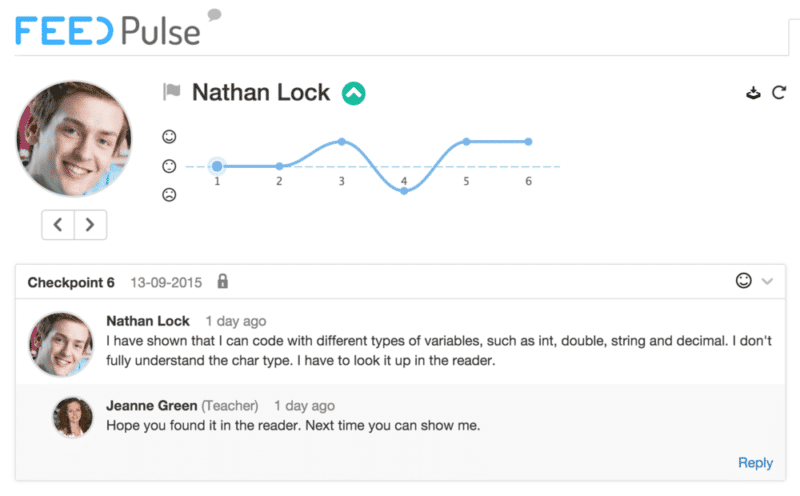
Process feedback
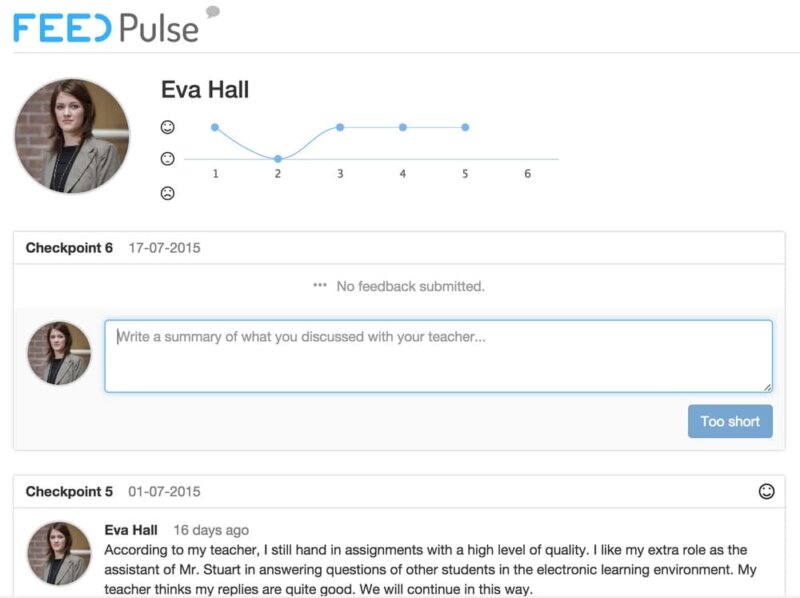
Fill in feedback
Obtained feedback will be summarized by students and written in FeedPulse. By letting students log the feedback they received themselves, they process their feedback more actively.
Optional: Give self-rating
Students can assess their own performance at the moment of the checkpoint and value it with a smiley in terms of negative, neutral or positive.

Evaluate feedback and rate performance
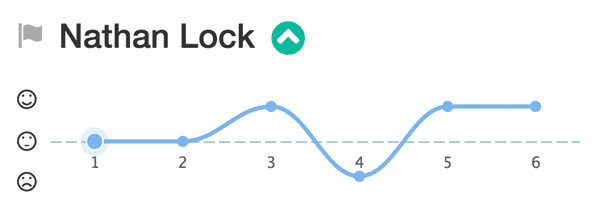
Evaluate checkpoint
Teachers can assess the processed feedback in the checkpoint by giving a reaction and they can rate the student’s overall performance with a smiley.
Gain insights and monitor progression
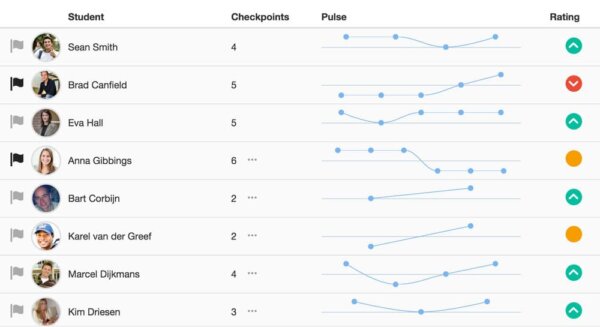
Dashboarding
The teacher dashboard provides an overview of the performance of all students in the class. This can be used to monitor the feedback and flag students that might need some extra attention.
Insights in performance over time
FeedPulse provides students and teachers an overview of their performance over time. It’s easy to look back for previous feedback, as all checkpoints are on one page.
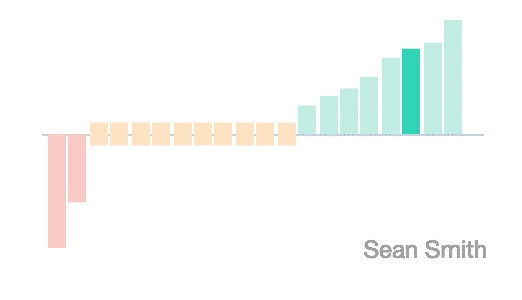
Add Peer-feedback to the mix
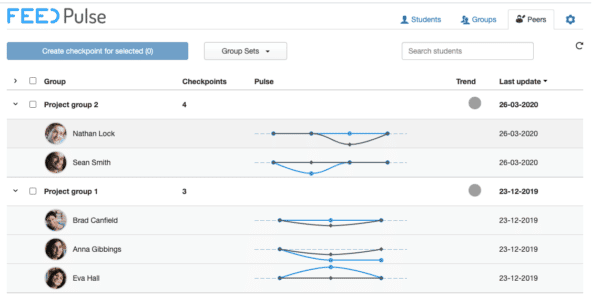
‘Peers’ is the latest major new feature that is added to FeedPulse. Peers is mainly deployed and used by students themselves. In Peers, students (or teachers) can create a checkpoint for their group (from Canvas). They provide feedback on themselves and on each group member. Because the teacher is not involved in the Peer workflow, the workflow may look different from the normal FeedPulse workflow. A possible workflow could be:
- Student creates a checkpoint;
- Student fills in feedback about himself and the other group members;
- The student hands in his feedback for the checkpoint;
- The student sees what he has written about himself;
- The student sees the anonymous feedback that other group members have provided about the student;
- The teacher will be able to see all feedback per student (anonymous), but cannot give feedback or rating himself;
Tip: If you want to use the Peers component in your course, carefully consider the feeling of security that students should have in giving feedback and receiving anonymously from fellow students. Discuss giving and receiving feedback!
FeedPulse resources